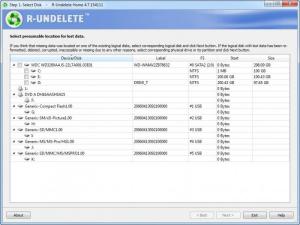R-Undelete
6.5 Build 170927
Size: 63.36 MB
Downloads: 7412
Platform: Windows (All Versions)
Anyone can accidentally delete an important file, even if Windows asks for confirmation. If you delete your files without sending them to the recycle bin first, you will not be able to get them back without a specialized application. R-Undelete can recover regular, compressed or encrypted files, regardless of how you lose them. It can scan individual partitions or the entire hard drive, using different methods, and it allows you to sort the results in various ways. The software can also salvage data from damaged or deleted partitions.
R-Undelete is free to try with some restrictions. Its setup file is roughly 17 and a half MB and its components can be installed in no time. Besides a standard installation, you can also opt for a portable installation, if you wish to run the software on other computers, from a portable memory device.
Recovering deleted files is a simple operation. The software will guide you with step-by-step instructions just like a wizard. Also, the options it displays are explained clearly and it will warn you if you do something risky. Once you target one or more partitions, you may proceed to the next step and choose a scanning method. R-Undelete can perform a quick scan, but it may not find as many files as you would expect. Alternatively, you can decide to perform a detailed scan, which takes longer to complete, but the chances of finding what you are looking for are significantly higher. Also, if you select the detailed scanning method, you can aim the software at specific file types.
The scan results are displayed among your local folders, in a tree structure. Deleted files and folders are visually marked, to make them easier to spot. Additionally, you can sort the deleted data by extension, creation, modification or access time, by clicking a series of navigation tabs, beneath the tree structure. Previewing images, videos and audio files is another possibility.
To recover your files, all you need to do is click their corresponding check boxes and proceed to the next step, where you can select an output folder and make a few other settings, like preserving the original folders structure or recovering alternative data streams for NTFS files. R-Undelete provides support for NTFS and FAT file systems, as well as Ext2 and FS.
Pros
You can recover deleted files, regardless of their size or format. The software can perform full or detailed scans and it can look for particular file types. It also allows you to sort the scan results in various ways and preview your files.
Cons
You can't recover large files while using the trial version. If you delete an important file by accident, R-Undelete will help you recover it immediately, without any effort.
R-Undelete
6.5 Build 170927
Download
R-Undelete Awards

R-Undelete Editor’s Review Rating
R-Undelete has been reviewed by Frederick Barton on 18 Dec 2013. Based on the user interface, features and complexity, Findmysoft has rated R-Undelete 4 out of 5 stars, naming it Excellent